For further information, feedback or questions about the changes above, please feel free to drop us some feedback at https://support.qiscus.com/.
Best regards,
Multichannel Product Team
Multichannel Version 2.5.0 Release
Hi there, Good news! We have made some improvements in Multichannel. Below are the list of changes
- Filter Features based on Served, Unserved, Resolved, Ongoing but Expired, Expiring (8 Hours)
In the previous version, the chatroom filter list on the Inbox page can only be based on Channels and Bots in either the Agent, Admin and Supervisor dashboards. In this version, Admin and Supervisor can filter based on Customer, Channel and Bot.
Filter By Customer includes Served, Unserved and Resolved. Served is all ongoing chats that already have agents. Unserved are all ongoing chats that do not yet have agents. Resolved is all chats that have ended. Served, Unserved and Resolved filters may only be selected one or none at all. Filter By Customer is not found in the Agent dashboard.

In addition, in this version there are improvements for filters based on Channel on the Admin, Supervisor and Agent dashboards. Filter by Channel includes WhatsApp, Qiscus Widget, Facebook Messenger, Line Messenger and Telegram. If you choose WhatsApp, 3 choices will appear, namely All, Ongoing but Expired and Expiring (8 Hours). All are all chats from the WhatsApp channel. Ongoing but Expired is all ongoing chat from the WhatsApp channel that has been more than 24 hours since the last customer returned the number in question. Expiring (8 Hours) is all ongoing chat from the WhatsApp channel which is close to expiry time, which is 8 hours before it expires. All, Ongoing but Expired, Expiring (8 Hours) can only be selected one. The default choice is All.

For ongoing chat from WhatsApp channel that is nearing expired time, a notification will appear in the form of a countdown timer in the Chat & Customer Info section. If the ongoing chat has exceeded 24 hours, a chat notification will appear and the HSM button will follow up. The HSM button only appears if the user has and activates HSM 24 hours on the WhatsApp integration.


- Agent Search by Division in Assigning Agent's List
In previous versions, searching agents in the assignment agent list on the Inbox page can only be based on the name or email agent. In this version you can search for agents by name, email and agent division.

- Delete Agent
In the previous version, if the user wanted to delete the agent, then he needed to request the Qiscus team by making a ticket in Qiscus Support. In this version you can delete agents via the Delete feature on the Agent Management Settings page. Admin can delete supervisor and or agent. Supervisors can only delete agents.
When an Agent is deleted, it automatically deletes all data about that agent, both the data in the agent list and in the conversations that have been handled by the agent. If you create a new agent with the same email (which has been deleted) then it is considered as the same agent even with a new name. So when you open the dashboard with the email, all conversations have disappeared from the dashboard
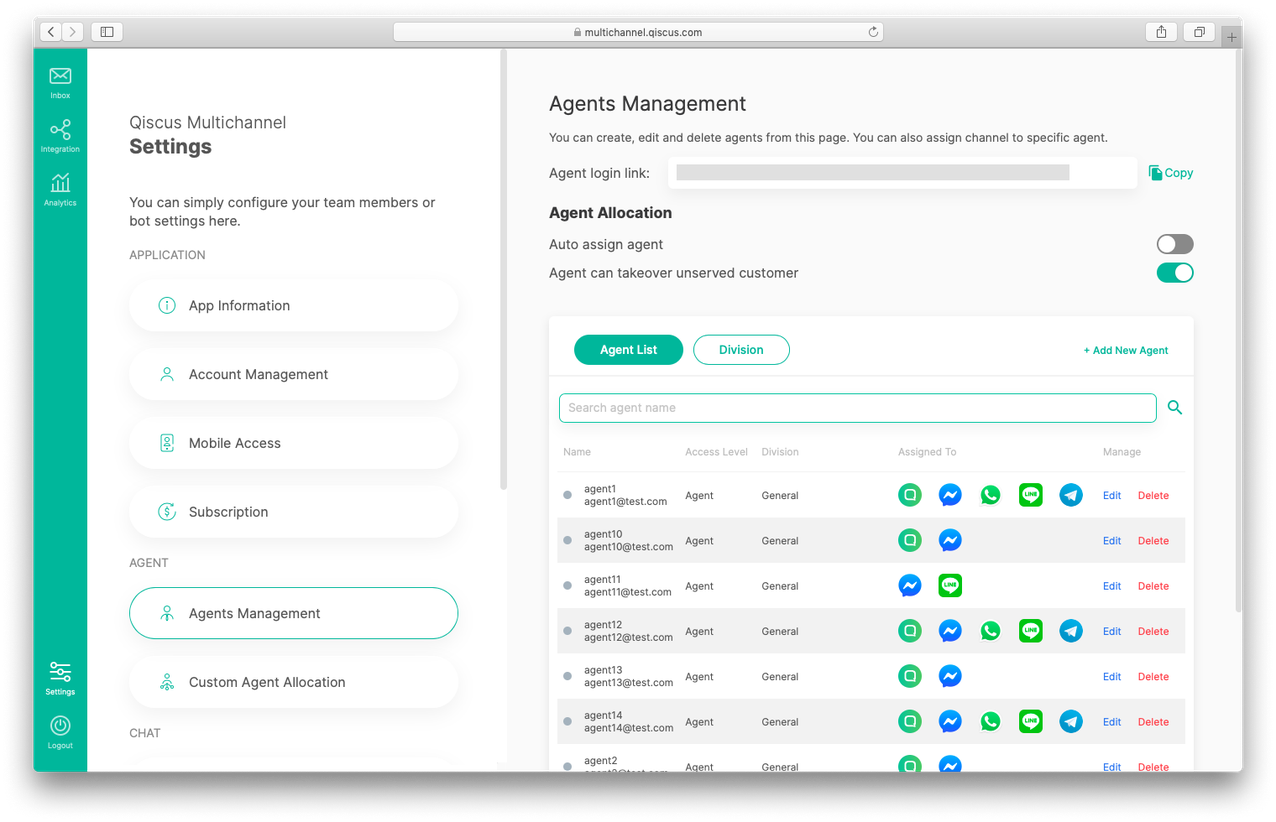
- New Login Page for Admin
In this version the UI of the Multichannel login page for Admin has improved. In terms of functionality nothing has changed. You can access the login page at https://multichannel.qiscus.com/.

- Add notification when reaching limit on LINE
- Add cell width for action containers in subscription
- Add reset_extras on initiate chat flag
- Add api for Facebook reconnect
- Add Client Broadcast Endpoint
- Improvement message logs for LINE and Facebook
- WhatsApp HSM params hotfix
- Hotfix for payment resent expired
- Hotfix for reply message from bot
- Unsubscribe app hotfix when disconnecting fb channel
- Hotfix for HSM checking condition, system event doesn't have payload so it'll error
- Hotfix for Cancel Request button in subscription
- Hotfix for redirect confirm transfer if app is disabled
- Hotfix for handover replace agents
- Hotfix for message not sent for first time if the user does not have Facebook's profile picture
- Bulk assignment process hotfix
- Hotfix for handle reply WhatsApp messages case in different rooms / sessions
- Hotfix for return last comment on handling WhatsApp replies
- Hotfix for HTML.Safe rendering error
- Fix enabled agent allocation
- Fix bot filter room icon display
- Fix toggle agent allocation
