How to Appeal a WhatsApp Template Category
Important Meta Announcements:
Effective April 9, 2025, If you selected
UTILITYas the template’s category and we determine it should beMARKETING, we approve the template asMARKETING. In WhatsApp Manager, you will see the screen below. When using the API, the behavior will be as outlined above. You can request a review up to 60 days from the date we updated the category.Effective April 16, 2025 — For businesses flagged for abusing template categorization and already warned, Meta will no longer provide a 24-hour notice before changing a Utility template to Marketing. These changes will be made immediately, and confirmation will be sent via email or webhook.
Purpose of This Guide
If your approved template was categorized as Marketing but you believe it should be classified as Utility based on its content and in accordance with WhatsApp’s guidelines, you can request a category review (appeal). Follow the steps below to submit your appeal.
Step-by-Step: How to Appeal a Template Category
1. Access WhatsApp Manager
Go to Meta Business Settings.
Open WhatsApp Manager from the dashboard.
In the left-hand menu, click Message Templates to view all your existing templates.
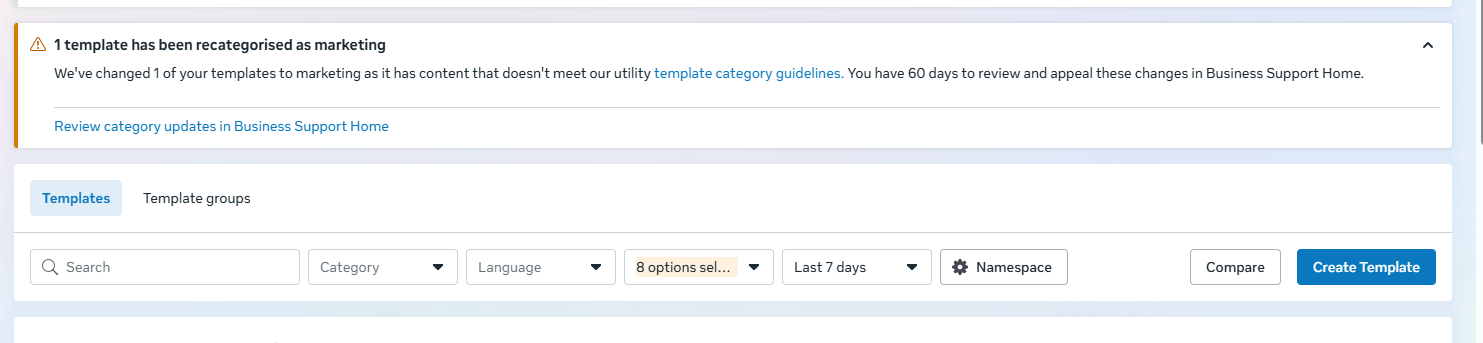
2. Click "Review category updates in Business Support Home"
Navigate to the Business Support Home page.
Click on Template Category Updates.
3. Submit a Category Review Request
Locate the affected template.
Click on the template name.
Choose Request Review.

Meta’s system will then re-evaluate your template based on their current documentation and category guidelines.
You can track the status of your appeal in Business Support Home under the following sections:
In Review – your request is still being processed.
Reversed – your appeal was successful and the category has been corrected.
Unchanged – your appeal was reviewed, but no changes were made.
Key Notes
Category updates only apply to approved templates that were incorrectly categorized.
Meta may automatically reclassify templates that don't align with their category standards, even after approval.
Reference
If you need further assistance with the appeal process or template categorization, our support team is here to help. Please ensure that your template content aligns with the Utility category (e.g., transactional updates, account alerts, reminders) to avoid incorrect classification as Marketing.
